Import JSON to Google Sheets
Unlock the full potential of your data with our "Import JSON to Sheets" tool. Seamlessly transfer JSON data into your Google Sheets. Import data from a JSON File, or paste JSON data directly into the editor.
Drag 'n' drop some JSON file here, or click to select files
- No files uploaded
OR
OR
Import JSON data from any API into Google Sheets
How it works?
- Upload Your JSON File Upload your JSON file or paste the JSON in the editor. And Click on Click on “Import JSON into Google Sheets”.
- Select the columns that you want to import Select the columns that you want to import, by default we select all the columns.
- Click on “Import to Google Sheets” Sign in and give necessary permissions to write this data to Google Sheets.
Key Features
Simple and Intuitive Interface
Our tool is designed with simplicity in mind, ensuring a smooth and user-friendly experience. You don’t need to be a tech expert to get started.
Quick and Easy Import
Import JSON data into Google Sheets in just a few clicks. Save time and eliminate manual data entry.
Preview Data in a tabular format before importing
Select the columns that you want to import so that you always get clean data into Google Sheets
Supports Various JSON Formats
Whether you have simple or complex JSON structures, our tool can handle it. Import nested JSON data without hassle
Secure and Reliable
Your data’s security is our top priority. We use robust encryption protocols to ensure your data is safe during the import process.
We never save the file that you uploaded anywhere.
We never read or save any of your Google Sheets content that is not involved in the process.
TRY IT NOW
Gathering all your data
has never been simpler.
Automatic Data Pulls
Set Alerts
Visual Data Preview
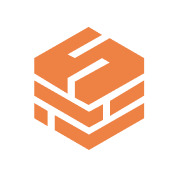 Superjoin
Superjoin